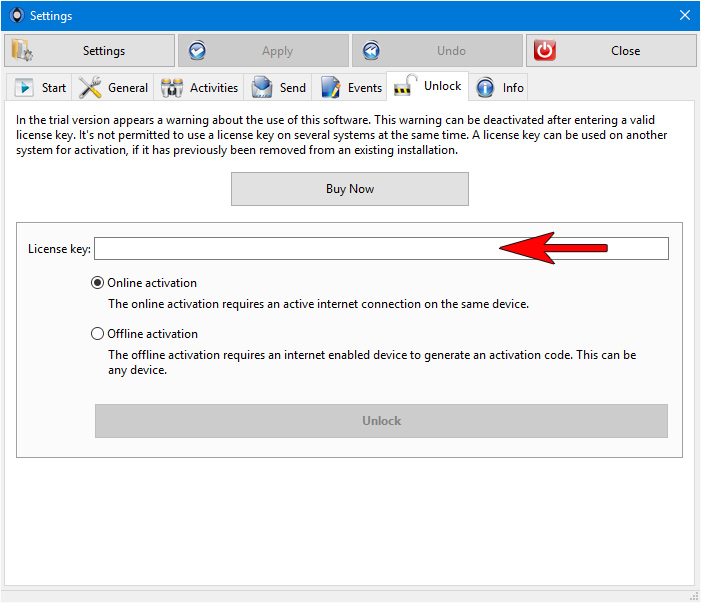Enter the license key
In the trial version appears a warning about the use of this software. This warning can be deactivated after entering a valid license key. The following tutorial shows how to enter the license key and remove the restrictions.
1. Download and open the control-center on the monitored PC. Click «Settings».
Online activation
The online activation requires an active internet connection on the same device. Click the «Unlock» button.
The online activation requires an active internet connection on the same device. Click the «Unlock» button.